ssh oracle@172.18.106.126 'sudo /usr/sbin/tcpdump -i net0 -w-'| wireshark -k -i -
Search This Blog
Sunday, November 13, 2016
Thursday, November 10, 2016
split files in linux
split -b 1024k filename
if file is 10mb
it will generate xa,xb ..... kinda files , each of 1 mb
Tuesday, November 8, 2016
Inspect java code with javasnoop
To inspect the java code on run time for local jvms, download the javasnoop from the below url
https://code.google.com/archive/p/javasnoop/
Once downloaded extract and change the startup.bat to point to your JDK not jre.
i changed to this to make it work with jdk 8
echo %JAVA_HOME% | find /i "8" > NUL
not startup snoop via the bat or shell.

Now either attach to a local jvm process or specify the new process
Let me attach to my local eclipse code which i want to debug.
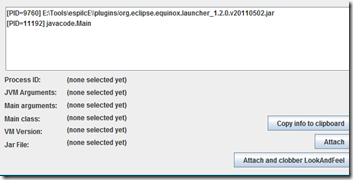


Add new hook to your class methods
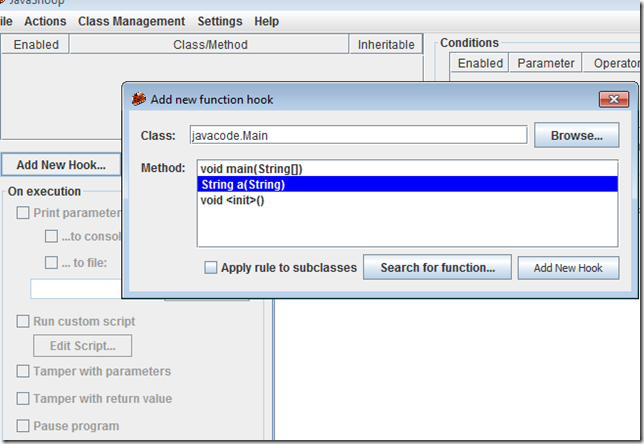
Now you can print the variables while hook is active and tamper with the parameter and return values at run time.

If hook is active you might see this
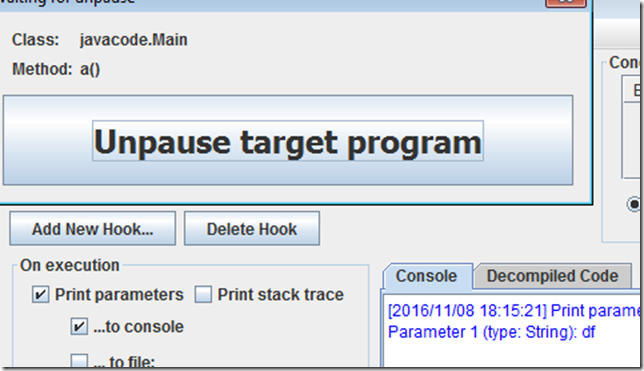
change the variables in the jvm from here

Let me rename the variable to another value and see what happens in the target jvm.
i changed the variable to India and return value to india1
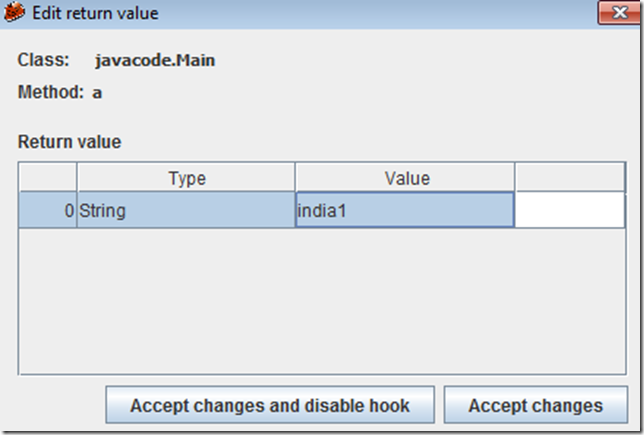
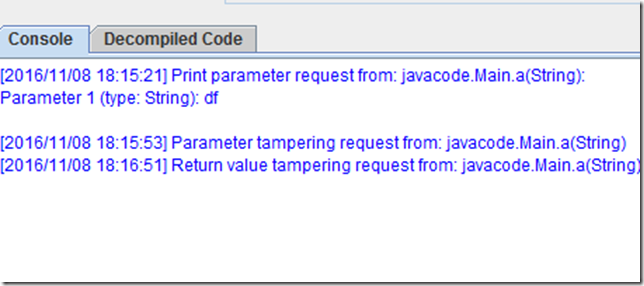
You can see that target jvm has new values now

This is very helpfull in debugging the COTS products where we don’t have the souce code and neither we are able to regenrate the source code by looking at the decompiiled binaries via JAD or whatever.
This will display the actual variables values at run time inside the jvm.
Oh one more thing, you can also execute custom scripts after your hooks are active as shown below.
click on this


execute now
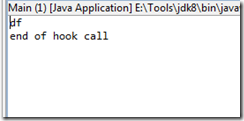
Another cool feature is you can track your input data across the methods and classes.
You can find out where is the user data going by going into the CANARY mode.
Lets see how to enable this.
Go to actions and enable canary mode.
Enter the data you are interested in.

As the code is executed which is operating on the input data there will be a chirp in the canary mode as shown above.
Now you can directly hook all the methods your data is flowing throw, Cool isn’t it ?
I think its a life saver, i used to decompile the binaries from different decompilers and attach the generated source in eclipse to debug earlier, but i guess this is better and faster.
Make sure you use JDK to run eclipse else you will get error “ target jvm doesn’t have providers to attach to kinda stuff”
Steps required to Demo
My source which was running in eclipse,
//
package javacode;
import java.lang.Integer;
import java.util.HashMap;
public class Main
{
private static final String String = null;
public static void main (String[] args) throws java.lang.Exception
{
String abhi="df";
String value = a(abhi);
Thread.sleep(10000);
System.out.println(value);
}
public static String a(String abhi ) {
// TODO Auto-generated method stub
System.out.println(abhi);
return abhi;
}
}
https://code.google.com/archive/p/javasnoop/
Once downloaded extract and change the startup.bat to point to your JDK not jre.
i changed to this to make it work with jdk 8
echo %JAVA_HOME% | find /i "8" > NUL
not startup snoop via the bat or shell.

Now either attach to a local jvm process or specify the new process
Let me attach to my local eclipse code which i want to debug.
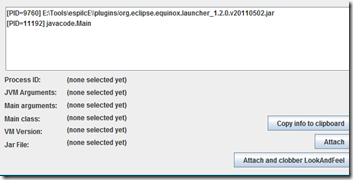


Add new hook to your class methods
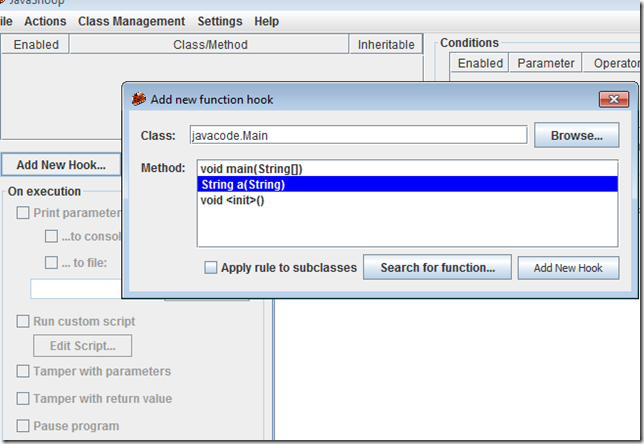
Now you can print the variables while hook is active and tamper with the parameter and return values at run time.

If hook is active you might see this
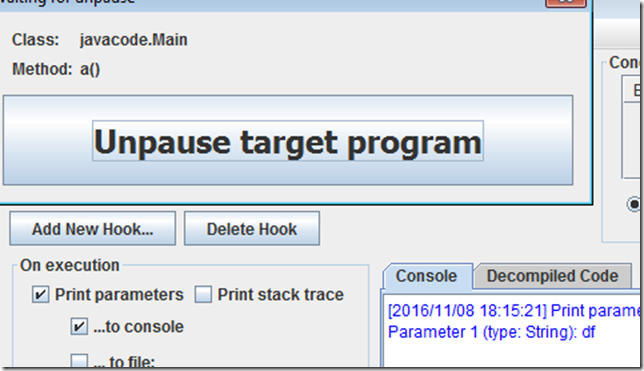
change the variables in the jvm from here

Let me rename the variable to another value and see what happens in the target jvm.
i changed the variable to India and return value to india1
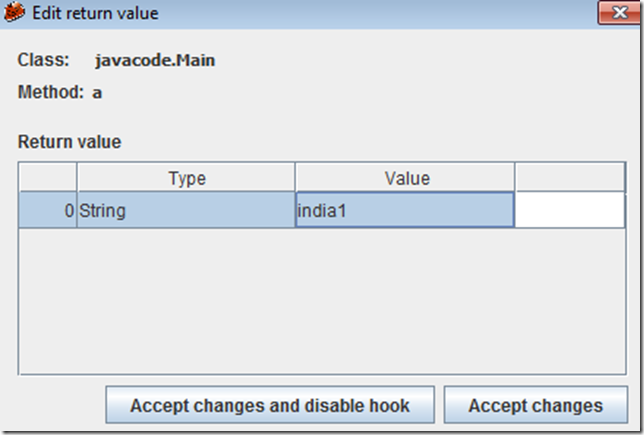
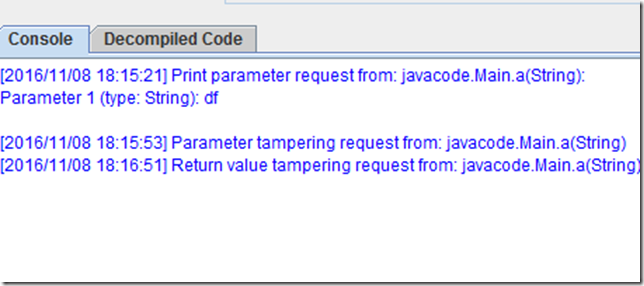
You can see that target jvm has new values now

This is very helpfull in debugging the COTS products where we don’t have the souce code and neither we are able to regenrate the source code by looking at the decompiiled binaries via JAD or whatever.
This will display the actual variables values at run time inside the jvm.
Oh one more thing, you can also execute custom scripts after your hooks are active as shown below.
click on this


execute now
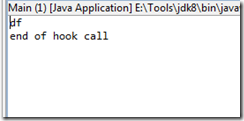
Another cool feature is you can track your input data across the methods and classes.
You can find out where is the user data going by going into the CANARY mode.
Lets see how to enable this.
Go to actions and enable canary mode.
Enter the data you are interested in.

As the code is executed which is operating on the input data there will be a chirp in the canary mode as shown above.
Now you can directly hook all the methods your data is flowing throw, Cool isn’t it ?
I think its a life saver, i used to decompile the binaries from different decompilers and attach the generated source in eclipse to debug earlier, but i guess this is better and faster.
Make sure you use JDK to run eclipse else you will get error “ target jvm doesn’t have providers to attach to kinda stuff”
Steps required to Demo
- Run the below code in eclipse using JDK and put a breat point at “ String value = a(abhi);”
- Now debug the code and let the breakpoint hit the above line.
- Now seperate cmd window open snoop and attach to the existing jvm.
- Attach the hook, once attached resume the breakpoint in the eclipse.
- Your hook will become active and you are ready to rock.
My source which was running in eclipse,
//
package javacode;
import java.lang.Integer;
import java.util.HashMap;
public class Main
{
private static final String String = null;
public static void main (String[] args) throws java.lang.Exception
{
String abhi="df";
String value = a(abhi);
Thread.sleep(10000);
System.out.println(value);
}
public static String a(String abhi ) {
// TODO Auto-generated method stub
System.out.println(abhi);
return abhi;
}
}
Monday, November 7, 2016
No initial context if connecting to remove jvm via load balancer jdk 6 --> jdk 8
If you remote server is on jdk 8 and your client is on a lower version of java and you are trying to access the context via the load balancer.
you might face a bootstrap timed out error.
RJVMFinder unable to create or find remote jvm.
Please use this parameter in your target JVM and restart the target server.
enableprotocolswitch=true
It has nothing to do with the loadbalancer configuration , please don't trouble network guys.
Subscribe to:
Posts (Atom)