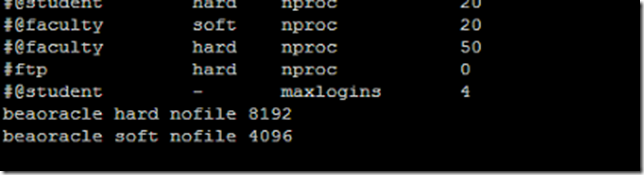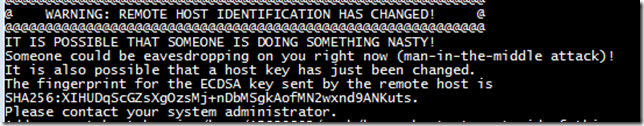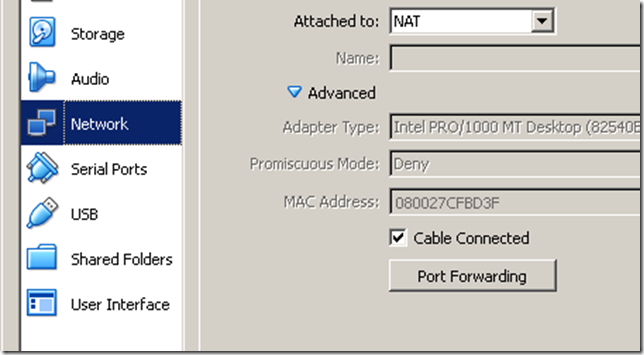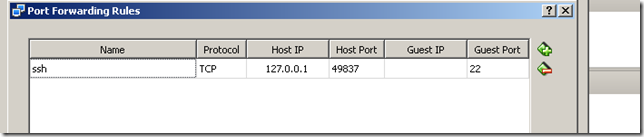While trying to add machines i was not able to boot the machines from the vmimages provided in the Datastore.
I tried multiple options like
- F2—>change boot order –>CD rom first
- Changed guest os to Windows/linux/solaris etc.
- Tried to change boot options by delaying it to 10000 ms
- Tried deleting and adding new machines and also tried to add local iso.
Finally i found out that the iso which were provided by vmware were corrupted and one of my damnsmalllinux.iso worked perfectly.
Please check your iso and try again.