I have been doing a lot of work on IOT and one interesting thing that came to me was Maximo asset health insights which collects real time asset data and on based of a scoring system shows the asset health.
I will give you a brief on what all i did to get this working.
Create a bluemix account – 30 days free account will work , don’t move it to lite account
remain a standard account, ibm recently started giving suggestions via bots to move to lite account.(This poc won’t work with lite account it has to be standard bluemix account)
Boiler plates –> IOT quick start, give a unique id and create the app.
It will generate two services also , cloudant and iotf service.
Both of them will be used to get this poc going.
Now create a new device type , lets say temperate sensor and save it , now register new devices under this device types.
Note down the device details generated after adding the device, like org, api etc.
Org, api token will be used while sending data to this device via the simulator explained below.
Use the watson temperature simulator to connect the device virtually.
http://watson-iot-sensor-simulator.mybluemix.net/
You will see the device is connected.
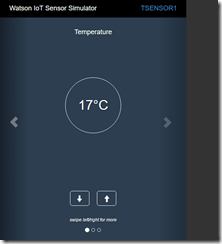
Now click on manage schema and add the schema from the connected device.
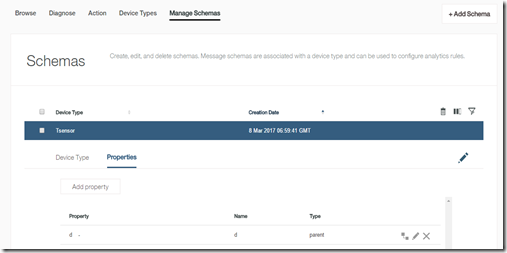
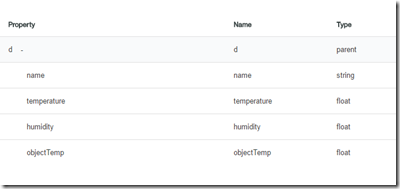
All the fields of schema will be auto created, please note the value we are interested is d.temperature and this will be used later.
Now attach your cloudant service to your iot platform dashboard –>Extensions.
bind your cloudant to your iot, and click confirm(popup will open , make sure popups allowed)
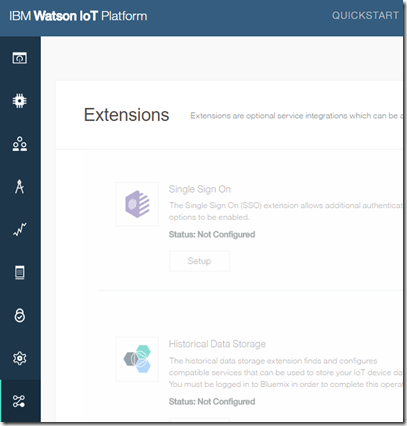
After configuring it will show configured.
Now go back to your app which you created and note down the credentials.
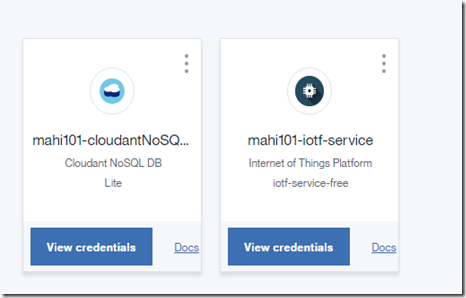
Note down both the credentials and this will be used while configuring maximo in next
Now attach a meter to an asset and configure the watson parameters in the work center.
make sure you create system properties, crontask and endpoints for historian.
I faced one OSLC error on chrome console while performing this poc, reason was that the mapping i did while adding meters were wrong. (It has to be d.temperature not d.Temperature)
I will give you a brief on what all i did to get this working.
Create a bluemix account – 30 days free account will work , don’t move it to lite account
remain a standard account, ibm recently started giving suggestions via bots to move to lite account.(This poc won’t work with lite account it has to be standard bluemix account)
Boiler plates –> IOT quick start, give a unique id and create the app.
It will generate two services also , cloudant and iotf service.
Both of them will be used to get this poc going.
Now create a new device type , lets say temperate sensor and save it , now register new devices under this device types.
Note down the device details generated after adding the device, like org, api etc.
Org, api token will be used while sending data to this device via the simulator explained below.
Use the watson temperature simulator to connect the device virtually.
http://watson-iot-sensor-simulator.mybluemix.net/
You will see the device is connected.
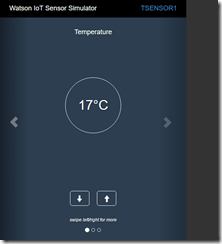
Now click on manage schema and add the schema from the connected device.
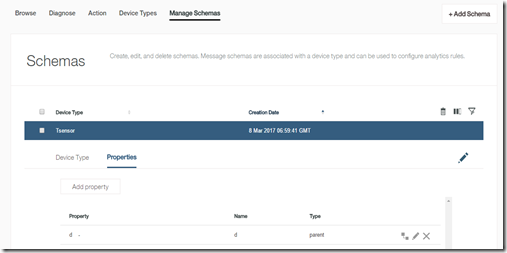
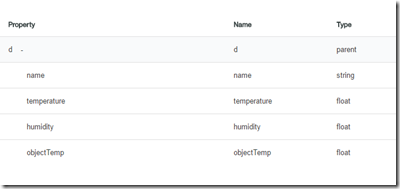
All the fields of schema will be auto created, please note the value we are interested is d.temperature and this will be used later.
Now attach your cloudant service to your iot platform dashboard –>Extensions.
bind your cloudant to your iot, and click confirm(popup will open , make sure popups allowed)
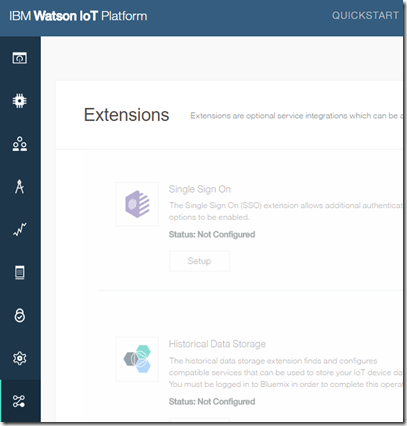
After configuring it will show configured.
Now go back to your app which you created and note down the credentials.
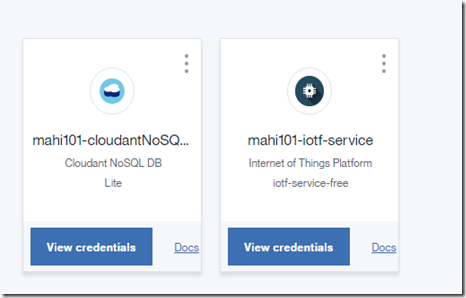
Note down both the credentials and this will be used while configuring maximo in next
Now attach a meter to an asset and configure the watson parameters in the work center.
make sure you create system properties, crontask and endpoints for historian.
I faced one OSLC error on chrome console while performing this poc, reason was that the mapping i did while adding meters were wrong. (It has to be d.temperature not d.Temperature)
No comments:
Post a Comment